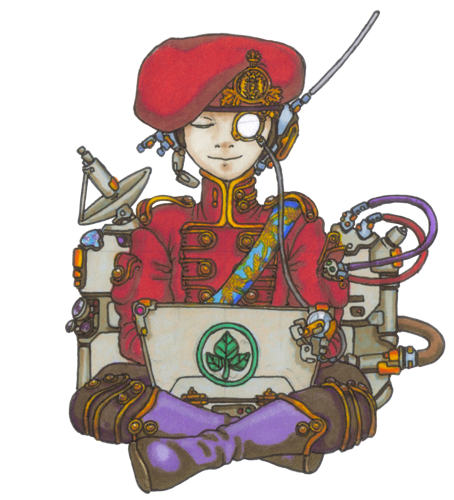In Sublime Text go to Find → Find in Files, or type shift + cmd + F.
In the ‘Where’ field, enter \*.fileextension. E.g. \*.scss, to search only .scss files — excluding .css files.
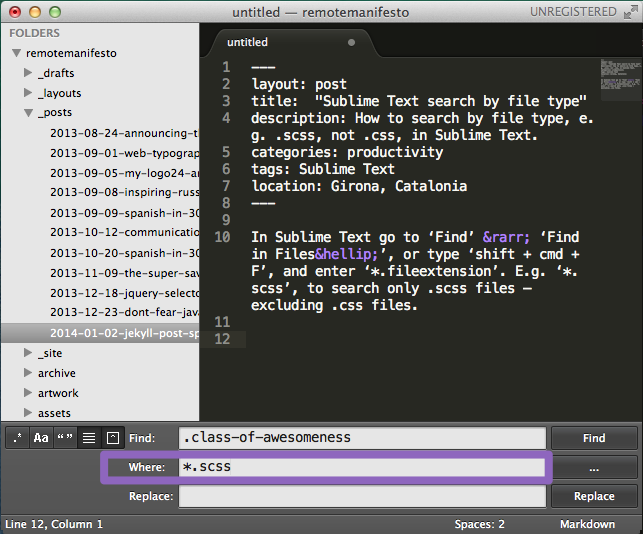
Before I found this option I was excluding .css files from projects via settings. That confused the heck out of me several times, wondering where all my CSS files had gone, forgetting I had added that setting.